CheckEmail - Speechhandler Included
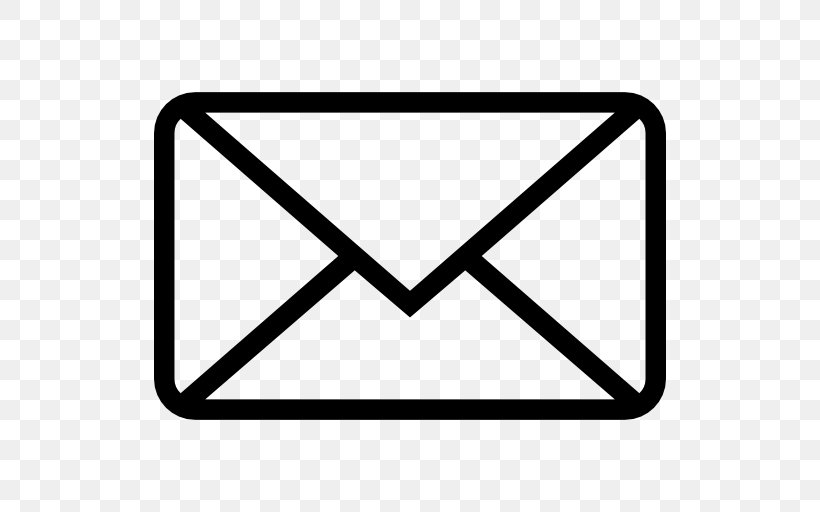
Uses IMAP to fetch information about unread emails. It demonstrates how to connect Naomi to an email server for querying emails. With a little additional work, Naomi could also read your emails to you and send new emails.
Intent templates:
CHECK MY INBOX DO I HAVE ANY NEW EMAIL? ARE THERE ANY NEW EMAILS?
Available languages:
- English
- French
- Deutch
setup Check Email in ~/.config/naomi/configs/profile.yml
Because your email address, password and username are encrypted, it is best to let Naomi create this section for you, but here are all the fields in case you want to edit the server or port information manually.
email:
address: gAA0AABeOyca37Q2RFFroZo2XnXWn5ipERkwDI0qpR2nmLTDHUC3zo05J4cYA8oem7gUDj9QZg_ZMk1Gb0Nm5lU1tbzay6vZtg==
imap:
port: '993'
server: 'imap.server.net'
password: 'gAA0AABeOyceiwvIcrrzkZ1U4cDZ7hICoIXsfHQG3qWFvUiNQ2TNPRn8BqboxIH-KJDfwRgYafRSfN8iWYlqcTqg6iI9cloN6q=='
smtp:
port: '587'
server: 'smtp.server.net'
username: gAA0AABeOyceiwvIcrrGkZ1U4cDZ7hICoIXsfHQG3qWF6iI9cloN6qvU_NQ2TNPRn8BqboxIH-KJDfwRgYafRSfN8iWYlqcTqg==
